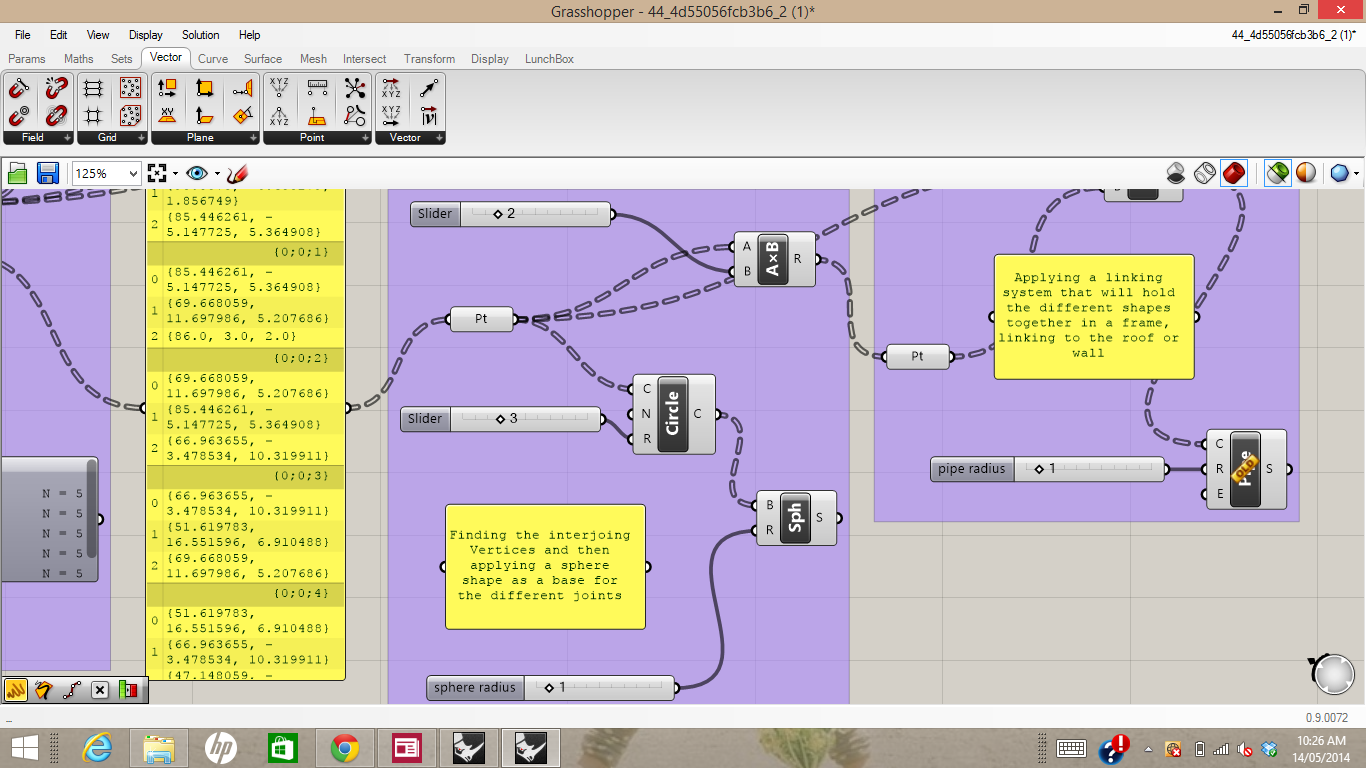Images of objects yet to be uploaded.
Reflection:
Assignment 1
Assignment 1 was quite straight forward. As I was just getting to know and my way around the software (grasshopper and laser cutting), my design was considerate. however I would have liked to reprint my model with consideration to the fabrication resulting in edges that don't meet justifiably or cleanly. I may have to increase or decrease strategic corners or offset certain edges in the future to enable construction to be more fluid. I liked the experimentation with the baking paper and interior light as this offered a function for my object which justify its creating in practise.
Assignment 2
Assignment 2 quality could have been better. I may have rethought the choice in colour and design. The piping particularly was quite difficult to manage as certain individual members came free at times and have to be re-glued into place. I maybe need to rethink using piping as a means for modelling.
Assignment 3
Assignment 3 was quite a mess. I wanted to use acrylic for the z direction sections which would have worked fine fr other designs, however my design particular needed 'some' flexibility within the material to enable it to enter into its position with corresponding connection., as Acrylic is quite brittle. The Acrylic that I printed broke frequently in this process which, with the overflow in laser cutting queue made it impossible to reprint, and gluing pieces together made the pieces look particularly messy. To solve this I used a prior test print with board to construct the waffle structure, and I ended up rushing with construction process that resulted with a particularly unattractive piece. I also broke a few pieces in the process which also didn't help. In future I would also need to pay attention to material tolerance and leave space for movement and or bending in materiality. this is a fabrication skill which i will have to use when I am rethinking my design sections when i am in illustrator. I am however quite pleased with the 'design'.
Assignment 4
I was quite pleased Over all with the joint design. The print was quick as well which also spoke well off the design, as the Makerbot was not forced to jump between gaps, rather the shape was circular allowing for fluid motion that printed clean resulting pieces. I would have liked to use another colour or experiment with a number of colours. however I ran into trouble when I tried to fit the cap joint over the base of the joint, as I did not allow for material tolerance. I will need to offset slightly the 'solid difference result to leave some room for movement and material friction whilst sliding past one another. The same can be said for the triangular cut outs patterned triangles. I need to allow for material thickness and moveability.
In future I would also need to pay attention to material tolerance and leave space for movement and or bending in materiality. I ran into some problems this is a fabrication skill which i will have to use when I am rethinking my design sections when i am using Makerware 3D printers and laser cutting.
Assignment 5
I don't believe the bottom few layered prints were properly tagged and this may have something to do with the obvious loss in layers that connect the last 6 sections with the rest of the model. I will have to pay closer attention to this in future print.
I will also mention the material quality of my sectioning was reasonable, however more care should be taken in the future when laser cutting my sections so that my material thickness is more considerably accounted for within the laser cutters.
Tuesday, 17 June 2014
Thursday, 29 May 2014
Assignment 5: Submission
The process.
1) I started with a sine curve. The curve was then projected in the z direction and offset to equate the rise and fall of each line interchangeable so that an interesting modulation in the overall surface would appear.
I repeated the process with the modulation of the vertical changes in the wall curvature. This created an interesting effect.
3) i made sure my design parameters were being met and that my object was the correct size and scale
Final Model
Model printed however the dimensions where not correct. Printed it at 300 by 250 when the required dimensions were at 400 to 350. Will still upload model and print files.
https://www.dropbox.com/sh/ookckj4ch3vykad/AADEWBuyFDN1A2LVL7BuylX2a
Tuesday, 20 May 2014
Assignment 4 Grasshopper Submission
https://www.dropbox.com/s/7dnbhv2ucpt1vra/assignment%204_start.gh
Assignment 4: The Joint
To first create a joint I needed to create a panelling system that was the exact parameters for the assignment criteria and could be solid differences with he joint to create a unique and suitable joint for that particular panel intersect.
The panelling was easily, I simply offset the rectangular parameters of a curve that bounded that parameter and found the highest point, added a lunch box node (triangular braced grid system) which gave me this interesting patter which i could later use in my laser cutting. This gave precedence for the rest of my joint design. this panelling system was constructed solely for the exhibition requirements, however below shows a more useful panelling system canopy.
The Joint
The process.
1) I needed to create a joint that connected the different Fasard elements in a seamless and supportive way that was appropriate for the different angels in which the panels entered the conjunction within. I also needed to make these joins parameter so that they would be easily adjusted by the user. (example panelling system).
These joints resolved this problem. I started by creating my voids for the curved intersection in which my joint would then fit within. The joints are triangles and are oriented n such a way as to create voids within the curve which act like teeth to grip the panels in a secure and supportive way.
I then needed to orientate the different voids onto their consecutive intersections. The height of the voids are also large to a make it easier for the user to intersect object through the panels curve. This can also be adjusted.
The same inputs that were fed from the voids are now conversed to the joint and now become a unique joint for every intersection.
These inputs are shared with the original voids and so parameters are adjusted accordingly and interdependent.
Tuesday, 13 May 2014
Assignment 4: The Process
For this experiment, I wanted to integrate the two different methods (3d printing and laser cutting).
My original concept was to build a canopy out of laser cut materials which would be held together by 3d printed objects
My original concept was to use a series of joints that would be unique for every individual surface. These joints would have a series of arms that would attach themselves from the surfaces of the canopy. These arms would change angle dependent on the needs of the angle needed by the curved surface at that particular point.
The joints would acts like a frog hand joint that is sometimes used to hold glass together.
However, when I consulted my tutor on the idea, she remarked that the joints would be too weak to support the canopy. I needed a more simply adaptation for the joints which would be easy to print and assembly.
The curve that I constructed also had problems.
I used a grasshopper plugin (Lunch box) to create a triangulated grid which solved this problem.
This made it possible for laser cutting preparation and debrepping. This same method was used for assignment 1 to laser cut my letter 'T'.
I then needed to solve this issue for the joining pieces which would eventually be solid differences from the overall curved surface.
I first debrepped the surface and used the vertices found to set a series of spheres which would be located at every joint. I used spheres as apposed to boxes because of the strength of the shape and a seamless appearance in comparison.
Tuesday, 29 April 2014
Waffle Design: Assignment 3
My process.
1) Firstly I started with my parameters.
2) Next step was to construct my shape keeping in mind and making reference too these parameters as a key.
3) I created my overall shape using a polygon series that rotated as it changed the incrementation of the shape continued along the series.
4) I then created an identical tower, however offsetting and some of the parameters so that the tower passed straight throught the original object in the z direct but left space from the original bounding edge of the original object.
5) I then solid differences the two shapes which resulted with the above left image. This became the foundation for my waffling script.
6) To create the the sections, I constructed a series of boxes that intersected my objects at the desired angles. These thickness of these boxes would represent the thickness of my material that i would use for printing.
Creating Slots for material connectioning
7) Result in z direction after the two x and y direction sectioning had been solid differences from one another interchangeably.
8) For the tagging I thought about using a single lined font plugin
download from the grasshopper forum called 'Bowerbird' to save time printing and also lessen the aesthetic effects of the tag on the printed object. This prooved very useful
Resulting printable layouts.
Old Original Design - now obsolescent
Originally I used Rhino to create this form.
This was out of response to the following issues.
Explanation:
I encountered a number of difficulties with this design to which I worked out in the above process. These include:
1) sectioing in rhino
Reasoning: Section in rhino may be a quicker alternative to working with grasshopper, however, the adjustability of the parameters et( for example the thickness of materials) makes it hard to change in permanent softwares like rhino.
2) creating a form
Reasoning: I found it initially to create a form of interest using rhino and chnaging the parameters or the design would be quite difficult.
Old design are as follows:
I did however create the initial curve within grasshopper and the script below comprises of a series of points which would then were interpolated into a curved line. A series of these curves were constructed in thsi way which in turn, where lofted to create my curve. this curve was extruded into a solid object.
Whilst printing my waffle design, I realized I had set the wrong thickness for my contours and so the section cuts between each piece was too small to fit together. I will have to remodel my design and repeat this process.
Experimentation with laser cutting methodology.
A Copy Of my grasshopper and Rhino script for this assignment is in the link provided below.
https://www.dropbox.com/sh/03m8lov9itbx2k0/fquegmsrxX
Subscribe to:
Comments (Atom)
.JPG)

.JPG)
.JPG)
.JPG)